GIMP Photo Editing Tool: 10 Reasons It’s the Best Free Alternative in 2025
Introduction
In the world of photo editing, Adobe Photoshop has long been the industry standard. However, not everyone can afford its subscription fees. Enter GIMP, the GNU Image Manipulation Program, a free and open-source photo editing tool that rivals Photoshop in many ways. In this blog, we’ll explore 10 reasons why GIMP stands out, its key features, and how it compares to other editing tools like Photoshop and Affinity Photo.
What is the GIMP Photo Editing Tool?
The GIMP photo editing tool is a free, open-source software used for photo retouching, image composition, and image authoring. It offers many of the same features as premium tools like Photoshop but without the cost. GIMP is available for Windows, macOS, and Linux, making it accessible to a wide range of users.
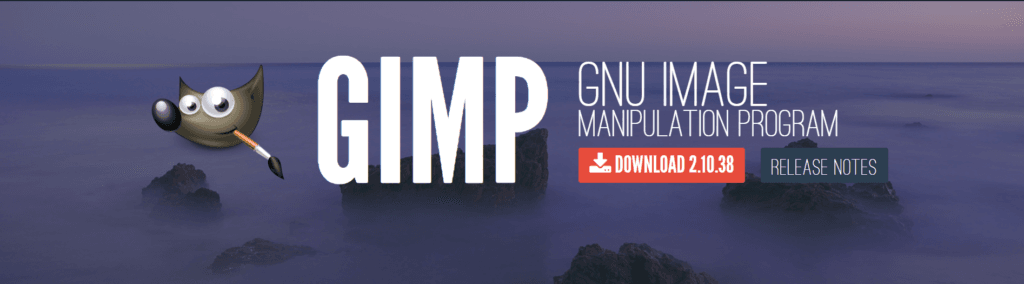
10 Reasons Why GIMP is the Best Free Photo Editing Tool
- Free and Open-Source:
- GIMP is completely free to download and use, with no hidden costs or subscriptions.
- Cross-Platform Compatibility:
- Available for Windows, macOS, and Linux.
- Advanced Photo Editing:
- Offers tools for retouching, color correction, and image manipulation.
- Layer-Based Editing:
- Work with multiple layers to create complex designs and edits.
- Customizable Interface:
- Tailor the workspace to suit your workflow with customizable panels and tools.
- Extensive Plugin Support:
- Enhance functionality with a wide range of plugins and scripts.
- File Format Support:
- Supports a wide range of file formats, including PSD, JPEG, PNG, and TIFF.
- Community Support:
- Access a vibrant community of users who share tips, tutorials, and plugins.
- Regular Updates:
- GIMP is regularly updated with new features and improvements.
- No Subscription Required:
- Unlike Photoshop, GIMP is free to use indefinitely.
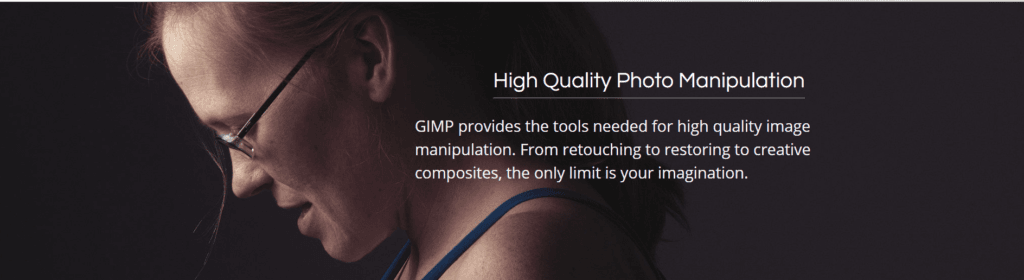
GIMP vs. Other Photo Editing Tools
Let’s compare GIMP with other popular photo editing tools to help you decide which one is right for you.
| Feature | GIMP | Adobe Photoshop | Affinity Photo |
|---|---|---|---|
| Cost | Free | Starts at $20.99/month | One-time payment of $69.99 |
| Advanced Editing | Yes | Yes | Yes |
| Layer-Based Editing | Yes | Yes | Yes |
| Plugin Support | Extensive | Limited | Limited |
| File Format Support | Wide Range | Wide Range | Wide Range |
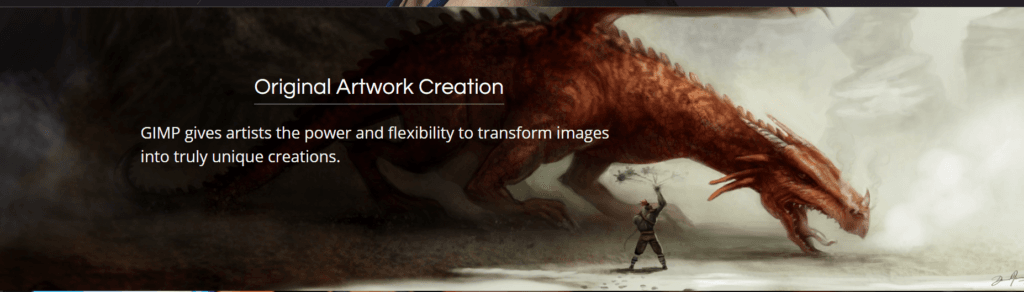
Who Should Use the GIMP Photo Editing Tool?
- Budget-Conscious Users: Those who need powerful editing tools without the cost.
- Hobbyists: Perfect for casual users who want to edit photos without a steep learning curve.
- Students: Learn photo editing without the financial burden.
- Professionals: Use GIMP as a free alternative to Photoshop for basic to intermediate editing tasks.
How to Get Started with GIMP
- Download: Visit GIMP’s official website and download the software.
- Install: Follow the installation instructions for your operating system.
- Explore Tutorials: Use GIMP’s extensive library of tutorials to learn the basics and advanced techniques.
- Start Editing: Open an image and start experimenting with GIMP’s tools and features.
- Save and Export: Save your work in various formats and export it for different platforms.
Why GIMP is a Game-Changer
The GIMP photo editing tool is a game-changer for anyone looking to create professional-grade visuals without the cost. Its combination of advanced editing tools, layer-based editing, and extensive features makes it a top choice for budget-conscious users and professionals alike. Whether you’re retouching photos, designing graphics, or creating digital art, GIMP adapts to your needs.

Conclusion
The GIMP photo editing tool is a powerful and versatile solution for creating stunning visuals. With its user-friendly interface, advanced features, and robust tools, it’s no wonder millions of users worldwide trust GIMP. However, if you need advanced design features, Adobe Photoshop might be a better fit. For a one-time payment option, Affinity Photo is worth considering.
Ready to take your editing skills to the next level? Try GIMP today and see how it can transform your creative workflow! Download GIMP for free and get started with their extensive library of tutorials. Don’t forget to explore their plugin repository for additional functionality.

