In today's digital world, images play a crucial role in communication, whether for social media, websites, or professional presentations. Our free online image cropper tool for 2025 provides a simple yet powerful solution for all your image editing needs.
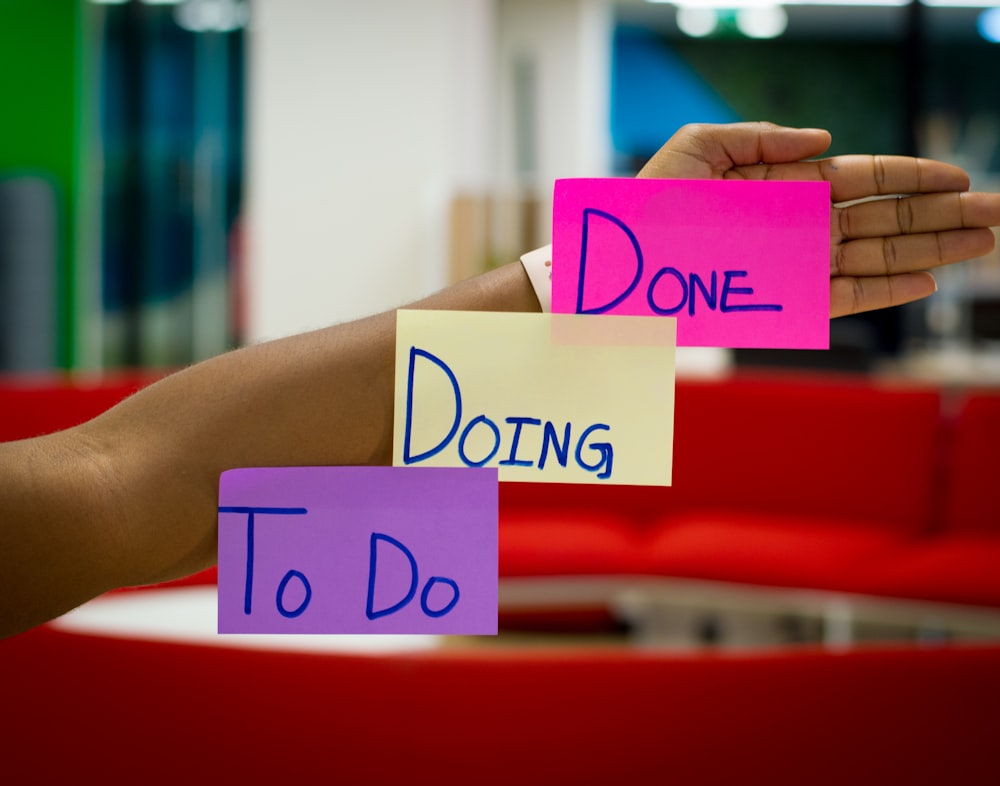
Key Features of Our Image Cropper
- No Registration Required: Start cropping immediately without creating an account
- Multiple Format Support: Download your cropped images in PNG, JPG, or WebP formats
- Precision Controls: Adjust width, height, and rotation with pixel-perfect accuracy
- Preview Before Download: See exactly how your cropped image will look before saving
- Responsive Design: Works seamlessly on desktop, tablet, and mobile devices
- Privacy Focused: Your images are processed locally and never uploaded to our servers
How to Use the Image Cropper Tool
Using our image cropper is straightforward:
- Upload your image by dragging and dropping or clicking the upload area
- Adjust the crop area by dragging the corners or using the dimension controls
- Fine-tune the rotation if needed
- Click "Preview Crop" to see how your image will look
- Select your preferred download format and file name
- Click "Download Cropped Image" to save your perfectly cropped image
Optimize Your Images for Better Performance
Properly cropped images not only look better but also load faster on websites and social media platforms. By removing unnecessary parts of an image, you reduce file size while maintaining visual impact. Our tool helps you create optimized images that enhance user experience and improve page loading times.
Whether you're a social media manager, web designer, blogger, or just someone who needs to crop images occasionally, our free online image cropper tool for 2025 is designed to meet your needs with an intuitive interface and powerful features.


